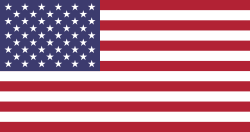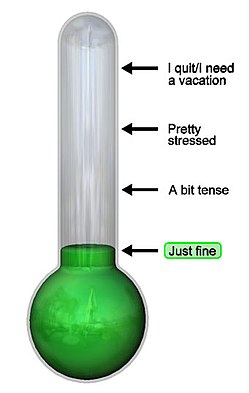User:Go for it!
- Old account, presented for its design. User's current account: The Transhumanist
Almanac · Cats · Gloss · Lists · News · Portals · ?'s · Roots · Index
Admin | Art | Culture | Geog | Health | Hist | Math | People | Phil | Sci | Soc | Tech | Top
Main Hall/Trophy Room
Forum
Gallery
Archive
Workshop
Utility Closet
Teleportation Chamber
The Transhumanist
- {{browsebar noblank}}
- {{catbar}}
- {{Philosophy portal}}
- {{Philosophy}}
- {{Philosophy navigation}}
- {{Purgepage}}
- {{inuse}}
- {{inusefor}}
- {{WPN}}
- {{SUG}}
- {{finestraHome}}
- {{PaginaPrincipale/Guida}}
- {{Proposed}}
User pages vandalised:
times
 |
Play nice, play United Nations |
| This page based upon Cyberjunkie's Userpage |
Tip of the moment...
 Good article reassessment
Wikipedia:Good article reassessment (GAR) is a process primarily used to determine whether an article that is listed as good article (GA) still merits its good article status according to the good article criteria, and to delist it if not. There are two types of reassessment: individual reassessment and community reassessment. Where possible, editors should conduct an individual reassessment, while community reassessment should be used if delisting is likely to be controversial. – – To add this auto-randomizing template to your user page, use {{totd-random}}
|
|
| ||||
|
| ||||
|
|