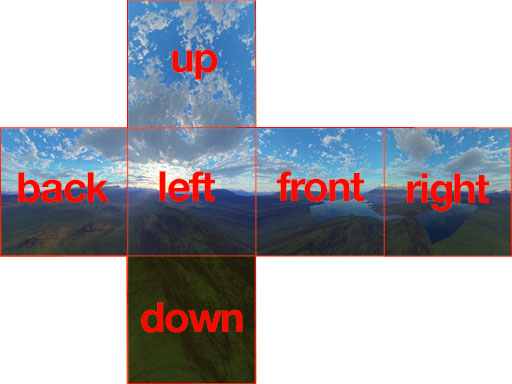Template:Cubemap viewer
Usage
[edit]| This template uses Template:Calculator. |
| This template uses TemplateStyles: |
Creates a 360-degree image viewer out of a cubemap image file.
This is similar to Template:PanoViewer except it's on-wiki and uses cubemap instead of equirectangular projection.
Syntax
[edit]If you have a single cubemap file containing all the faces (e.g. file:Eesti Lennundusmuuseum. Hävitaja F-4C Phantom II kabiin (cubemap).jpg ) use the montage parameter. If you have spearate files that all follow the correct naming convention (See below), then use the faces= parameter.
Simple example [Shown at the right]:
{{Cubemap viewer
|montage=Eesti Lennundusmuuseum. Hävitaja F-4C Phantom II kabiin (cubemap).jpg
|panoviewer=Eesti Lennundusmuuseum. Hävitaja F-4C Phantom II kabiin.jpg
|viewbox height=350
|viewbox width=400
|pitch=-5
|yaw=90
|hfov=94
|caption=Cockpit of a McDonnell Douglas F-4 Phantom II.
}}
Common options (See template data for all options)
{{Cubemap viewer
|faces=Franklin Park photosphere, May 2019
|hfov=45 <!-- Horizontal field of view in degrees -->
|pitch=25 <!-- pitch (up/down) in degrees -->
|yaw=114 <!-- yaw (left/right) in degrees -->
|textcontrols=1 <!-- show text controls -->
|zoomcontrols=1 <!-- show zoom controls -->
|arrowcontrols=1 <!-- Show arrow controls -->
|caption=Your caption here
|align=left
|viewbox width=200
|viewbox height=200
|resolution=600 <!-- Resolution to use for rendering images. -->
|pannoviewer= <!-- Image in equirectangular format to make a link to pannoviewer -->
}}
If you need to use it without the image frame wrapper, you can use {{Cubemap viewer/core}}.
Examples
[edit]- Using multiple files all following the correct naming convention prefixed with Franklin Park photosphere, May 2019
By specifying faces=Franklin Park photosphere, May 2019, this will automatically use File:Franklin Park photosphere, May 2019 (left).jpg, File:Franklin Park photosphere, May 2019 (front).jpg, File:Franklin Park photosphere, May 2019 (right).jpg, File:Franklin Park photosphere, May 2019 (back).jpg, File:Franklin Park photosphere, May 2019 (up).jpg, File:Franklin Park photosphere, May 2019 (down).jpg for the faces. It will also make the panoviewer link go to File:Franklin Park photosphere, May 2019 (front).jpg.
- File:Panorama cube map.png You can specify
viewbox widthandviewbox height
- File:Basílica de San Patricio 360 panoramic view.jpg Example adjusting viewpoint
In this example we adjust the viewpoint to make the floor design be central. We also set overlap=0 to ensure all the strong lines line up
{{Cubemap viewer
|faces=Basílica de San Patricio 360 panoramic view
|caption=[[St. Patrick's Basilica, Montreal]].
|yaw=185
|pitch=-3
|hfov=70
|viewbox height=420
|viewbox width=300
|horizontal adjust=-11
|arrowcontrols=
|overlap=0
|background=#9b764a
|align=none
}}
- File:Earth cube map.png [Inside out]
Template data
[edit]Render a 360 panorama in cubemap format as a 3D view
| Parameter | Description | Type | Status | |
|---|---|---|---|---|
| faces | faces | Prefix to use for image files. Do not include namespace or extension. Will append (front).jpg, (back).jpg and so on to get the various faces of the cubemap. Will also assume that adding just .jpg gets the file in equirectangular format (if the file exists).
| Unknown | required |
| montage | montage img | Cubemap image, no file namespace. Use this if you have an entire cubemap in a single file. If using individual file, use the faces parameter instead.
| File | optional |
| face up | face up | Image file to use as the top/up (+Y) face. Overrides faces & montage parameter | File | optional |
| face back | face back | Image file to use as the back (-X) face. Overrides faces & montage parameter | File | optional |
| face down | face down | Image file to use as the down (-Y) face. Overrides faces & montage parameter | Unknown | optional |
| face left | face left | Image file to use as the left (+Z) face. Overrides faces & montage parameter | File | optional |
| face front | face front | Image file to use as the front (+X) face. Overrides faces & montage parameter | File | optional |
| face right | face right | Image file to use as the right (-Z) face. Overrides faces & montage parameter | File | optional |
| caption | caption | Caption to include under image | Content | suggested |
| align | align | Where to put the image in the page
| String | suggested |
| yaw | yaw | Initial value for yaw (left<->right) in degrees.
| Number | suggested |
| pitch | pitch | Initial value for pitch (Up/down direction) in degrees. Note: If using non-default value, be sure to test in chrome on mobile frontend.
| Number | suggested |
| horizontal field of view | hfov | Horizontal field of view (in degrees). This controls how zoomed in the image is. Note: be sure to test in chrome on mobile before using a custom value.
| Number | suggested |
| arrowcontrols | arrowcontrols | Include left, right, up, down arrow controls
| Boolean | optional |
| zoomcontrols | zoomcontrols | Add +/- to control zoom level
| Boolean | optional |
| playcontrols | playcontrols | Show a play button that triggers one full revolution of the yaw coordinate
| Boolean | optional |
| textcontrols | textcontrols | Include text box controls in the caption
| Boolean | optional |
| panoviewer | panoviewer | Equirectangular version of the parnorama in order to make a link to PanoViewer on toolforge. If not specified will use faces parameter
| File | optional |
| viewbox width | viewbox width | Width of image box to show
| Number | suggested |
| viewbox height | viewbox height | Height of image box to show
| Number | suggested |
| minimum horizontal field of view | minhfov | The max amount you can zoom in
| Number | optional |
| maximum horizontal field of view | maxhfov | The most you can zoom in. If too high the image becomes very distorted.
| Number | optional |
| resolution | resolution | Resolution of image to render the faces. Must not be more than 4 times the max width of the source image when using montage. Generally twice the value of viewbox width is a good value.
| Number | suggested |
| background | background | Background colour which might show through when images are initially loading or if there are small seams between the images
| String | optional |
| overlap | overlap | How much to overlap the images. Generally 2 is a good value. If you see seams between the images try increasing. If the faces don't line up try decreasing.
| Number | optional |
| viewbox style | viewbox style | Additional CSS to add just to the view box. In some cases adding filter: blur(0.5px) may be easier on the eyes if the picture has lots of high frequency data. | String | optional |
| horizontal adjust | horizontal adjust | Adjust user perspective this many pixels to the left
| Number | optional |
| vertical adjust | vertical adjust | Adjust vertical perspective by this many pixels
| Number | optional |
| rotate | rotate | Rotate the viewpoint by this many degrees
| Number | optional |
Converting images to cubic form
[edit]If you have a panorama file in equirectangular projection, you can convert it cubemap format using https://jaxry.github.io/panorama-to-cubemap/ (Very large files may crash the browser). It is recommended to use lanczos for the interopolation, jpeg as the output format, and set the cube rotation so the most interesting part of the image is in the third column of the middle row. An alternative converter is https://gitlab.wikimedia.org/repos/commtech/pano-projector which works better for large files.
When uploading files, it is recommended to follow the naming convention based on File:Skybox_example.png. Namely: Use File:Filename.jpg for the original equirectangular version, FILE:Filename (up).jpg for the 2nd column of the first row (The "py" or "+Y" face), FILE:Filename (back).jpg for the 1st column 2nd row (The "nx" or "-X" face), File:Filename (left).jpg for the 2nd column first row ("pz" or "+Z" face), File:Filename (front).jpg for the 3rd column 2nd row ("px" or "+X" face), File:Filename (right).jpg for the 4th column 2nd row ("nz" or "-Z" face), and File:Filename (down).jpg for the 2nd column 3rd row (ny or "-Y" face). If you follow this naming convention, the template will find all the files if you use the parameter |faces=Filename
Its probably best to upload them as separate files, as that allows the different views to be reused as normal photos. Alternatively they can create a montage of all the faces to project the entire panorama into a cubemap format (e.g. Like File:Eesti Lennundusmuuseum. Hävitaja F-4C Phantom II kabiin (cubemap).jpg ). If you want to do that with ImageMagick's montage program. First create a pure white file of the size of one of the faces: convert -size 4249x4249 xc:white white.jpg then run the command: montage white.jpg py.jpg white.jpg white.jpg nx.jpg pz.jpg px.jpg nz.jpg white.jpg ny.jpg white.jpg white.jpg -mode Concatenate -tile 4x3 -quality 91 out.jpg
See also
[edit]- {{PanoViewer}}
- commons:Template:Cubemap player - A variant of this template that does not require any gadgets to work.